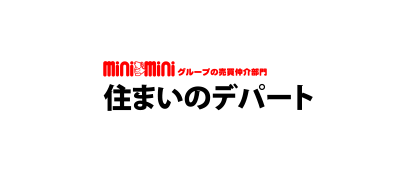「OPELO(オペロ)」は、入居者自身で解錠方法が選べて、かつ安全性と機能性に優れたスマートロックです。
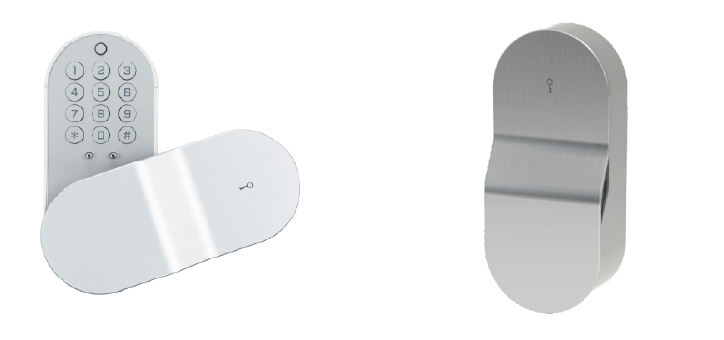
スマートロックOPELOの特⻑

ライフスタイルに合わせ
選べる解錠方法
3通りの解錠が可能。
(パスワード・ICカード・スマートフォン)
各解錠・施錠の方法はこちら >

ネットワーク不要、
かつ圧倒的な解錠速度!
ネットワークへのアクセスが
必要ないため、圧倒的な
解錠速度を実現。

安心の
セキュリティー対応
ICカード、スマートフォンの紛失時は再登録によって前の登録情報を自動消去
万が一使用されても解錠できない防犯構造になっています。
再登録の設定方法はこちら >
OPELOの基本操作
解錠・施錠方法、OPELOの各種機能等のご説明です。
解錠方法
OPELOの解錠は、テンキーを使ったパスワード、ICカード・スマートフォンにより操作が異なります。

パスワードで解錠する
テンキーカバーを
スライドさせる
テンキーカバーを
スライドさせます。
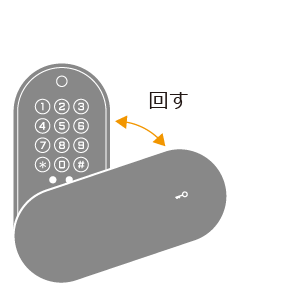

起動キーを押す
起動キーまたは『*』を
1回押してください。
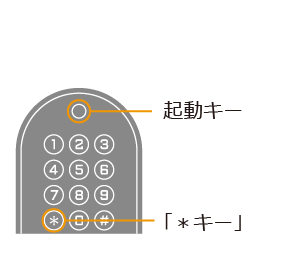

パスワードを
入力する
パスワードを
テンキーで入力し、
『♯』を押してください。
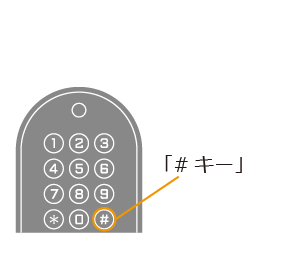

確認する
解錠されたことを確認してください。
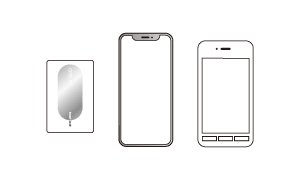
ICカード・スマートフォンで解錠する
起動キーを押す
カバーの上から起動
キーを1 回押してく
ださい(押し込む)
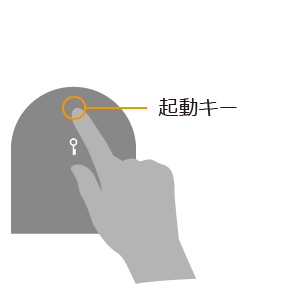

IC カードや
スマートフォンを
かざす※
登録済みのICカードや
スマートフォンを
テンキーに対して
ずらしながら
かざしてください。
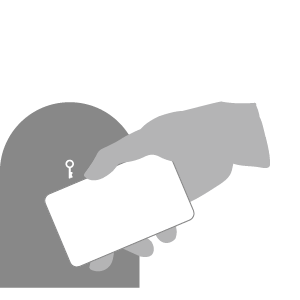
※iPhone の場合、Suica アプリやApple pay を起動させながらかざしてください。
※android 端末の場合、スマートフォンによっては画面ロックを解除する必要があります。

確認する
解錠されたことを確認してください。
施錠方法
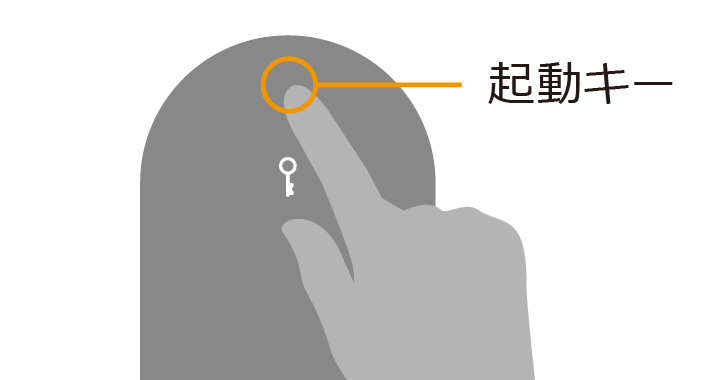
室外からの施錠方法は共通です。
ドアがしっかりしまっている事を確認し、カバーの上から起動キーを1回押し込むように押してください。
鍵がしっかりしまっていれば完了です。
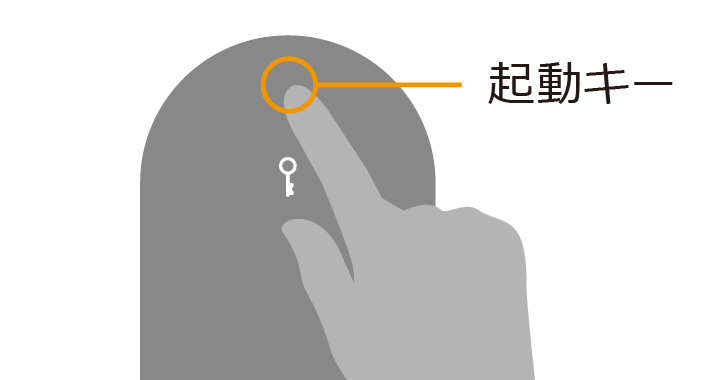
室内から解錠・施錠する
室内からは、『Open/Close ボタン』を押すか、『サムターンつまみ』を回すことにより、いつでも解錠・施錠できます。
Open/Close ボタンで解錠・施錠する
Open/Close ボタンを押します。
解錠・施錠が交互に作動します。
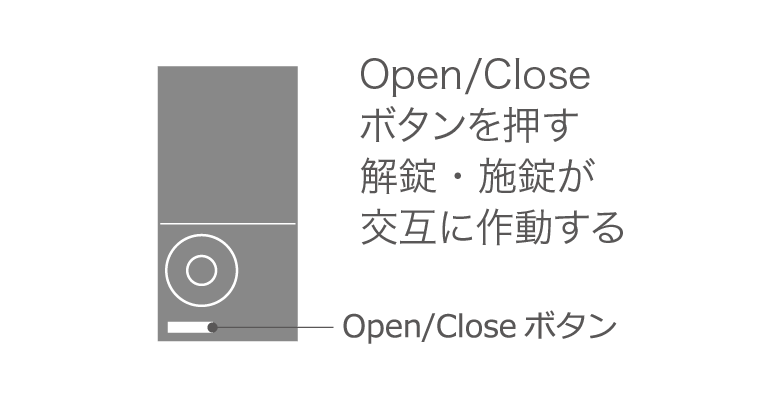
サムターンつまみで解錠・施錠する
ドアにあるサムターンつまみを回せば解錠、逆に回せば施錠します。
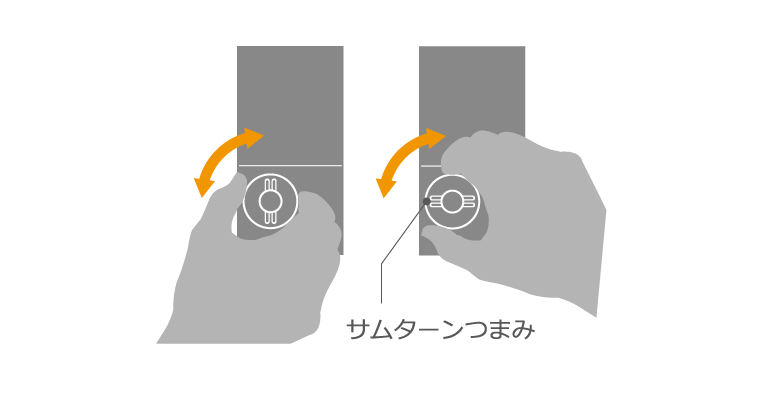
解錠に失敗した場合
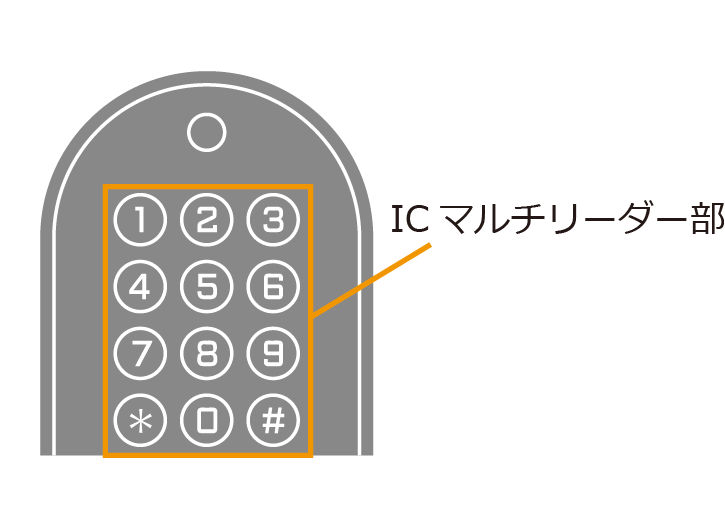
解錠に失敗すると「ピーピーピー」と音が鳴り、ICマルチリーダー部が消灯します。
再度起動キーを押すところからやり直してください。
■注意
解錠方法に関わらず5回連続で解錠に失敗すると「ピポピポピポ」と警告音が鳴り、ICマルチリーダー部がゆっくり点滅を繰り返し5分間全機能を停止します。(Open/Closeボタンを押すと解除できます)
解錠が上手くいかない場合は、管理会社にご連絡いただくか、OPELOコールセンター(24時間対応 03-6632-6561 通話料:有料)までご連絡ください。
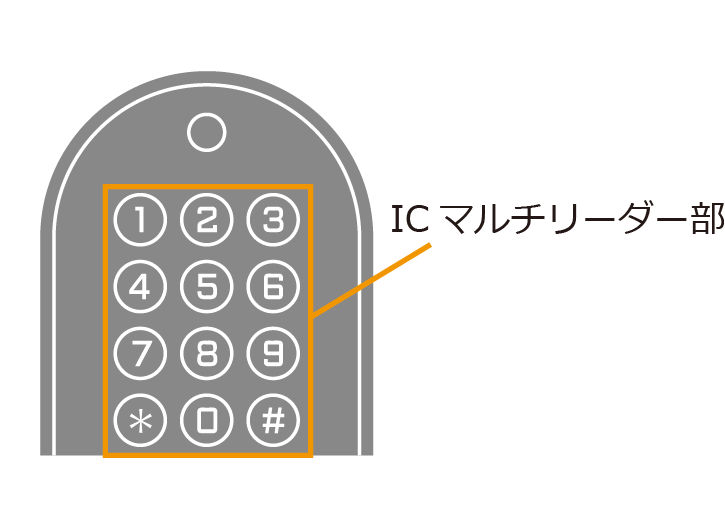
各種機能等
OPELOの各種機能についてのご紹介です。
いたずら防止機能

未登録のICカード/スマートフォンやテンキーで5回解錠を試みようとした場合、(ピポピポピポ)と警告音が鳴り、5分間、全機能を停止します。
Open/Closeボタンを押せば解除されます。
※ドア枠マグネットセンサーが脱落した時や解錠動作が完了する前にドアを開ける行為、閉まりかけたドアを急に開けたりした場合にも警報が鳴る場合があります
OPELO コールセンター
電話番号:0570-003760
(通話料:有料)
営業時間:年中無休 24 時間
※OPELOコールセンターでは、パスワードの発行は一切できません。
 グループの賃貸住宅物件管理を行う
グループの賃貸住宅物件管理を行う