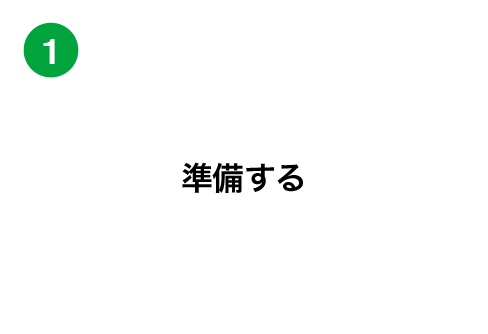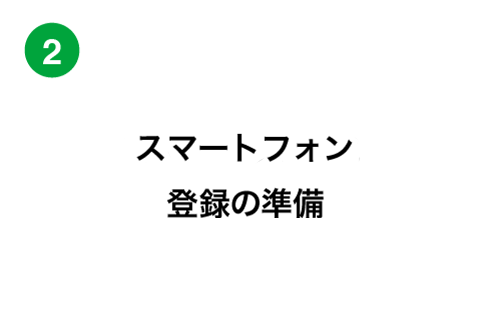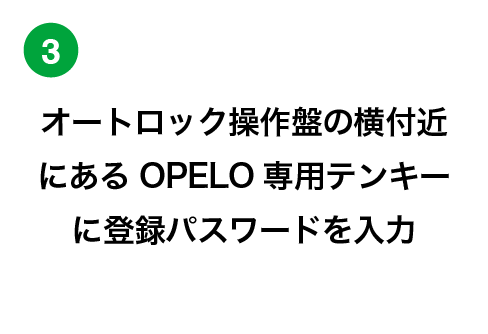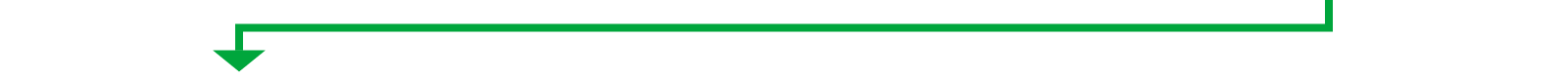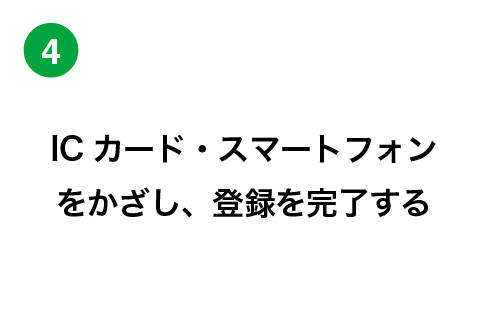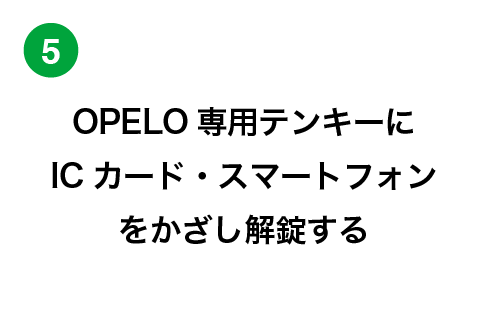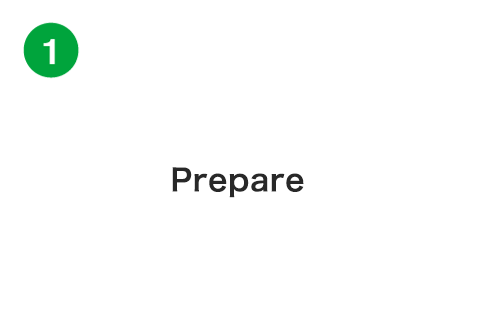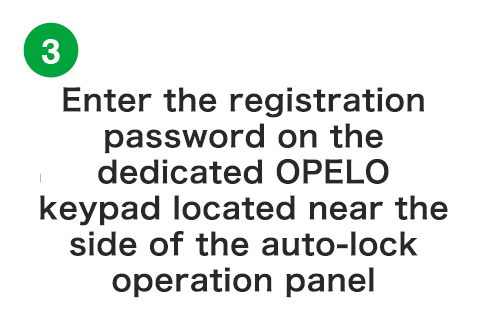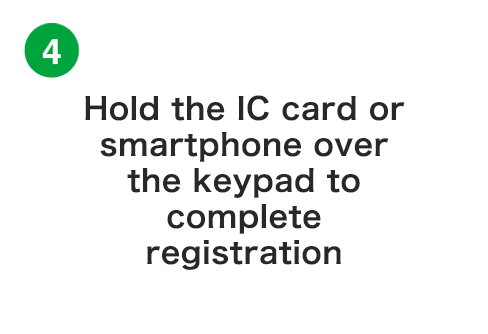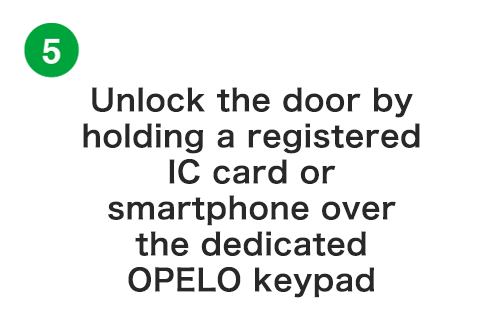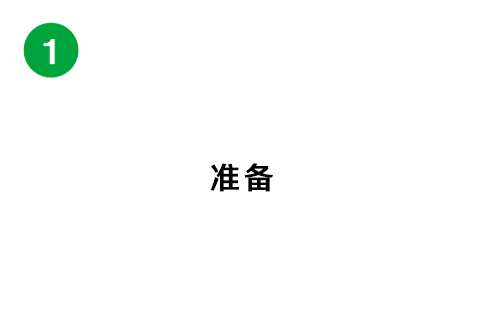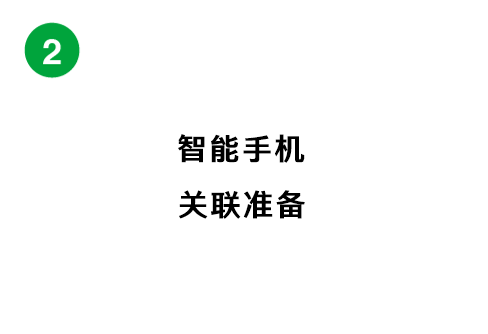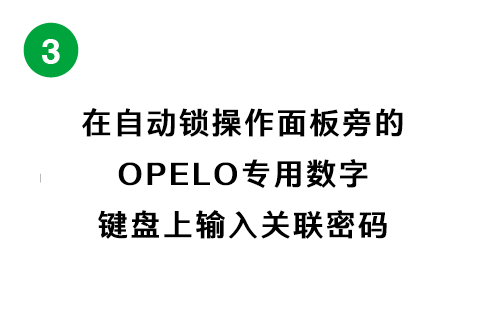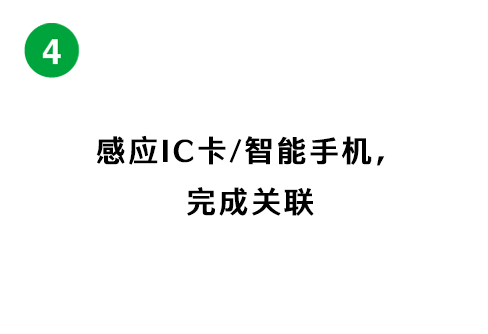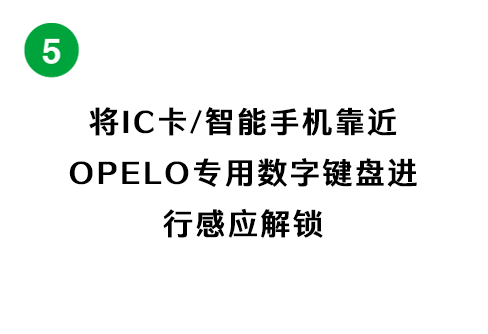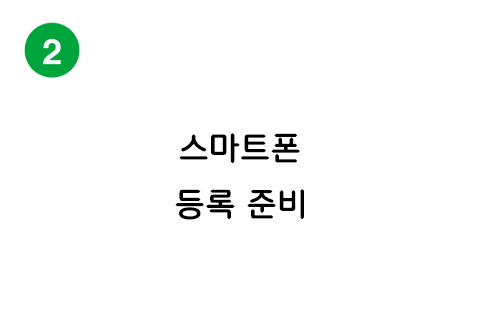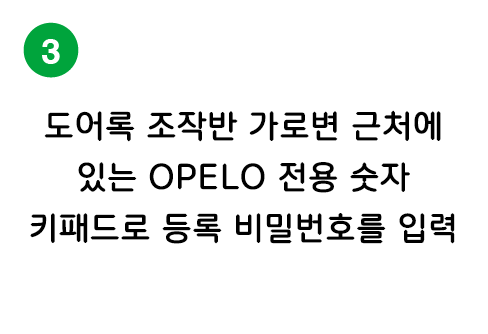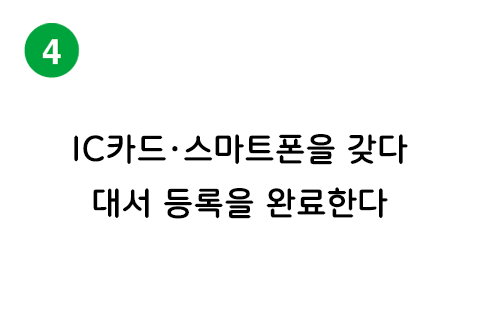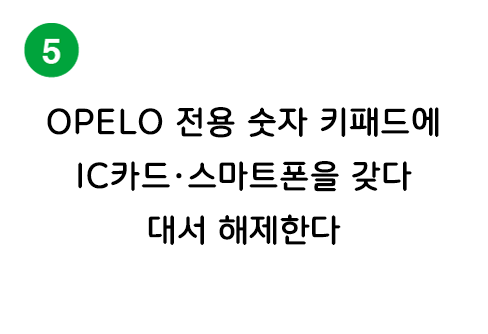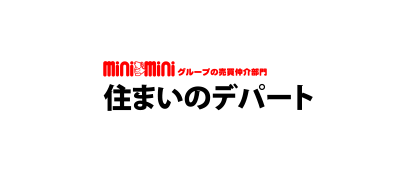エントランスオートロックの解錠には、 ICカード又はスマートフォン(iPhone、android)の設定が必要になります。 ICカード・スマートフォン(iPhone、android)などの初期設定方法のご案内です。

はじめにご用意いただくもの
入居時に仲介会社から管理会社発行の「初期解錠パスワード通知書兼入室方法のご案内」 (以下、通知書という)が交付されます。初めて建物内(エントランスオートロック)に 入る際は、本通知書をご用意してください。
初期解錠パスワード通知書兼入室方法の
ご案内(見本)
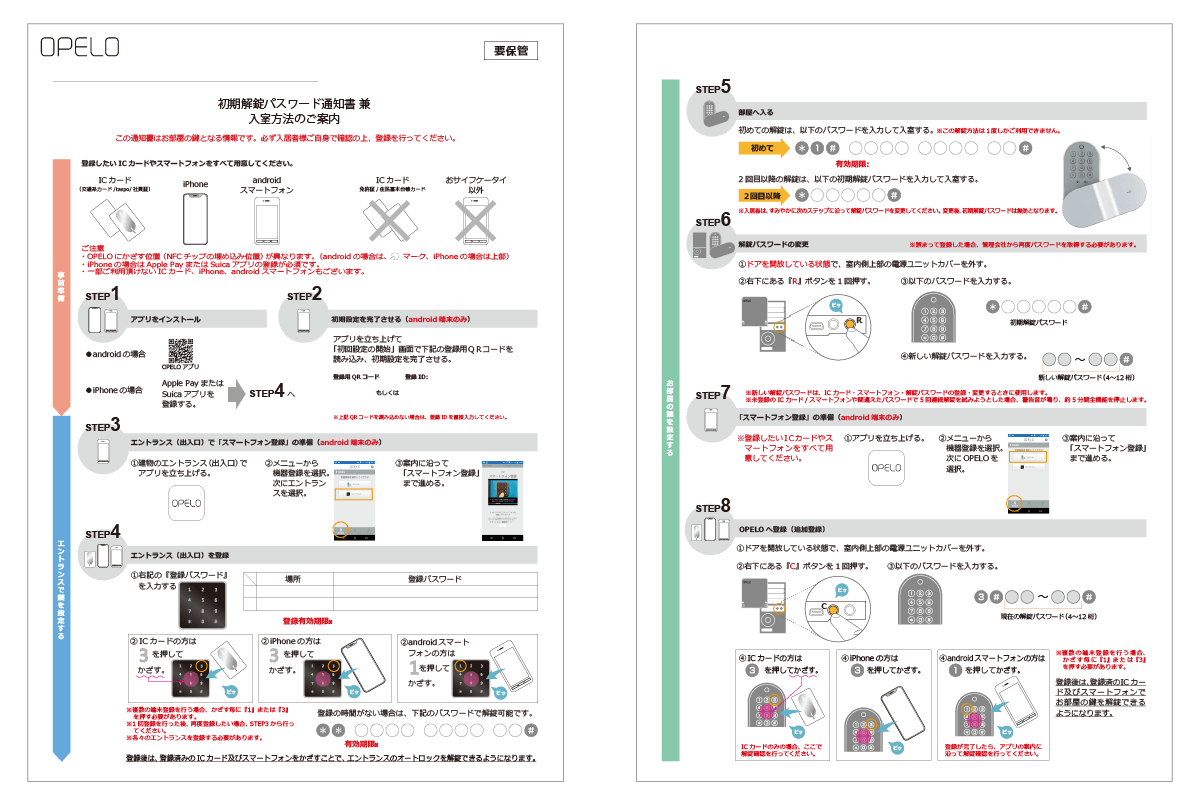
① 準備する
登録したいICカードとスマートフォンをすべて用意してください。
登録できるICカードとスマートフォン
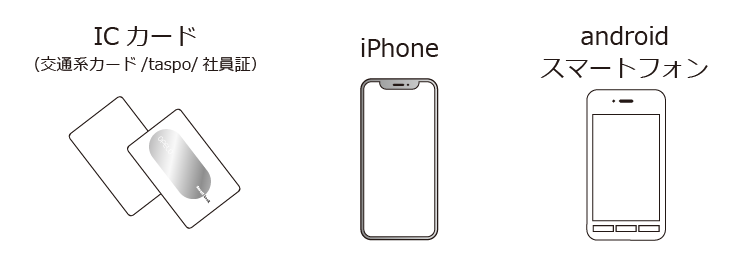
登録できないICカードとスマートフォン
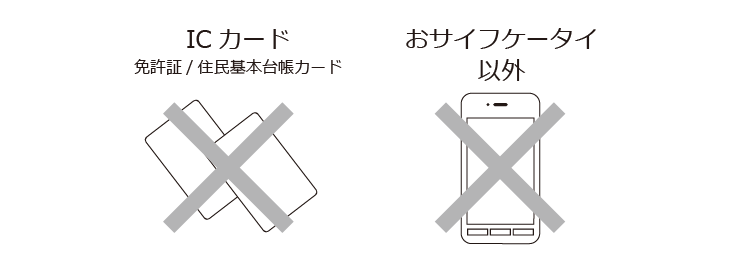
② スマートフォン登録の準備
●iPhoneの場合
Apple Pay または、Suica アプリを登録し準備は完了です。
●androidの場合
事前にOPELOアプリをインストールしてください。

OPELOアプリ
ダウンロード用QRコード
以下リンクからもダウンロードサイトへ遷移できます。
OPELO(オペロ)アプリ
その後、初期設定※を完了させ、「機器登録」から「エントランス」を選択してください。案内に沿い「スマートフォン登録」まで進めてください。
※初期設定を行う際に使用する登録ID 又は、登録用QR コードは下記を参照してください。
初期解錠パスワード通知書兼入室方法の
ご案内 見本
登録ID、登録用QRコード掲載場所
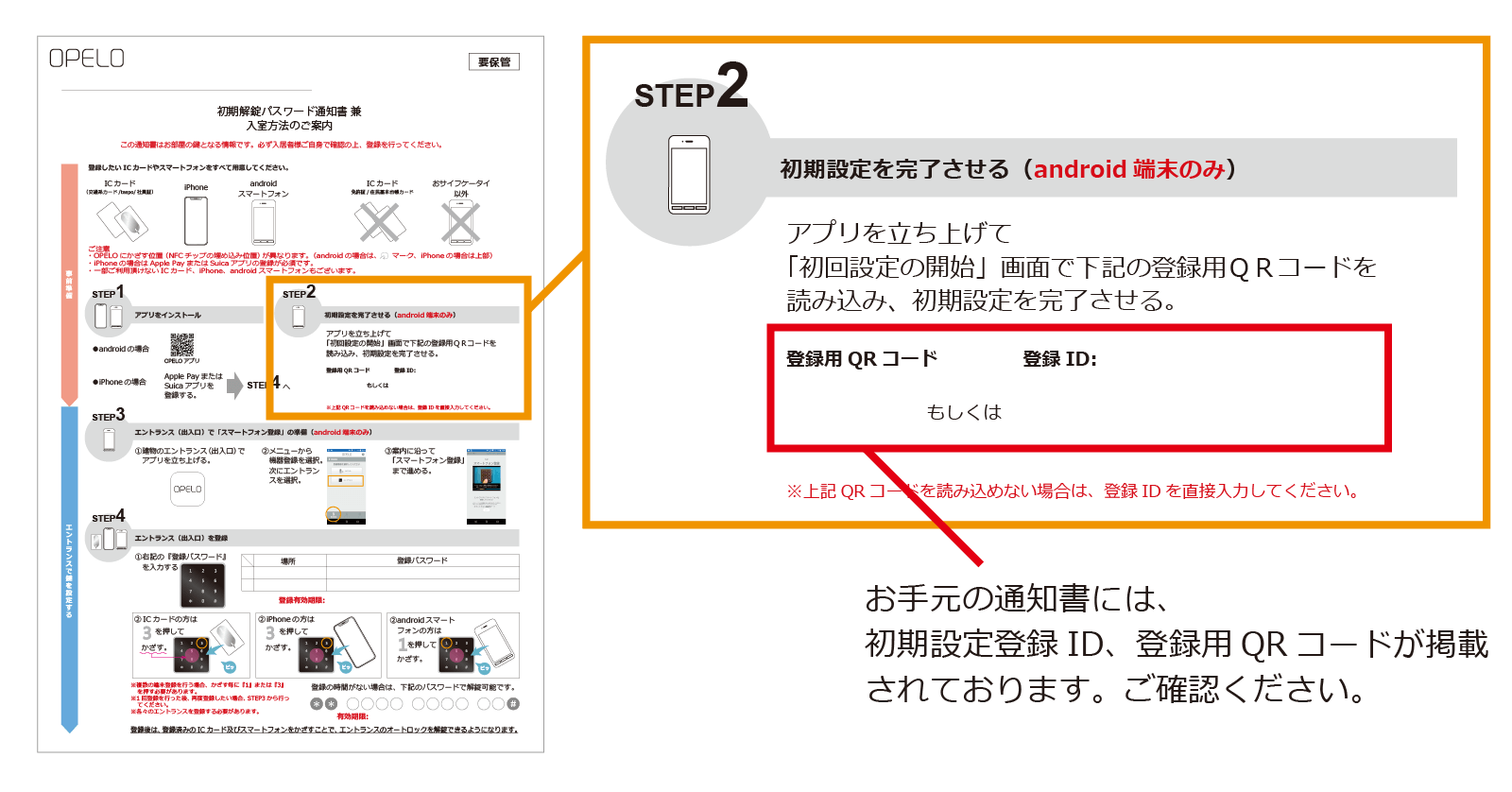
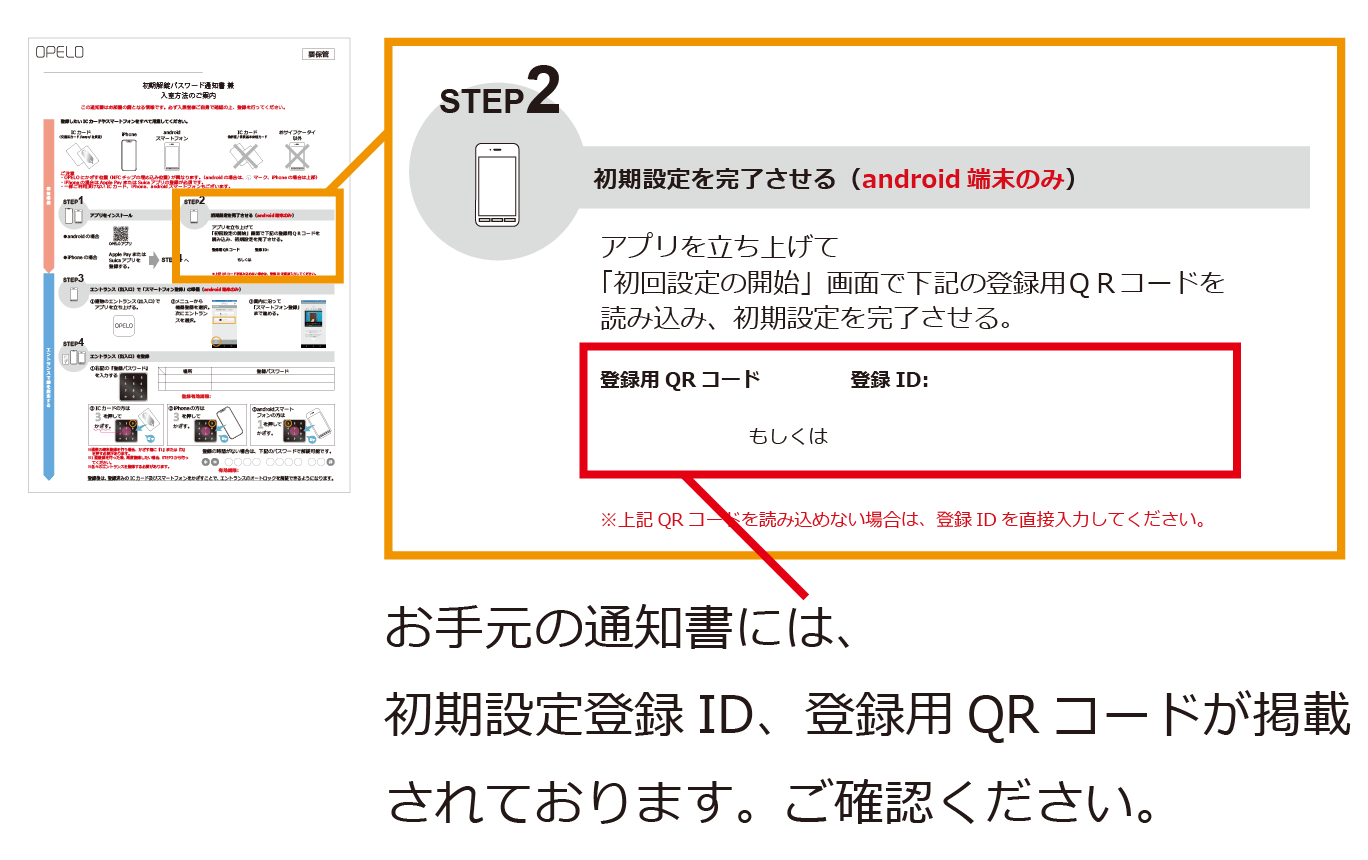
③ OPELO専用テンキーに登録パスワードの入力
OPELO専用テンキーに初期解錠パスワード通知書兼入室方法のご案内に記載された登録パスワードを入力する。
初期解錠パスワード通知書兼入室方法の
ご案内 見本
OPELO専用テンキーに登録パスワードの
掲載場所
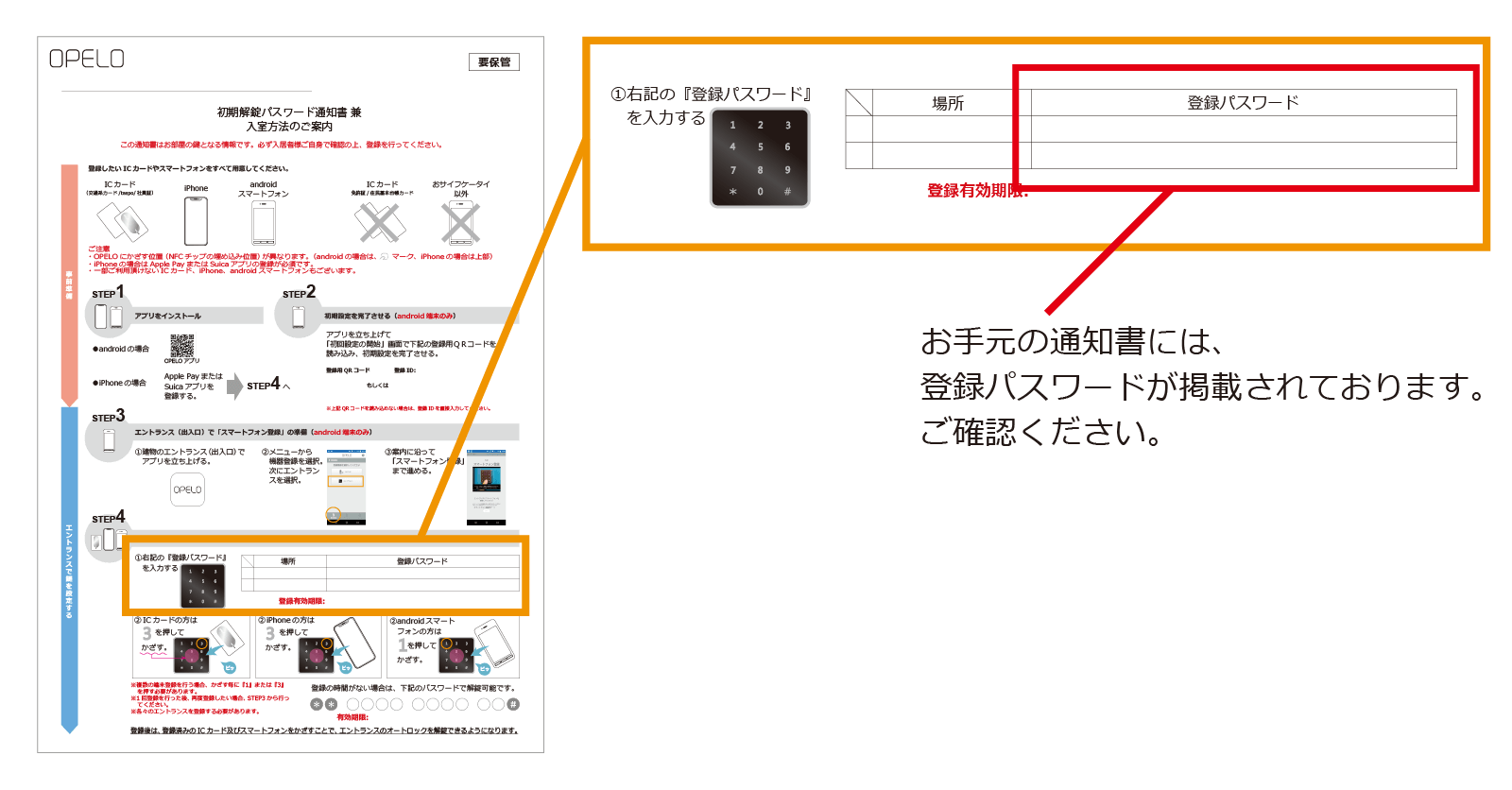
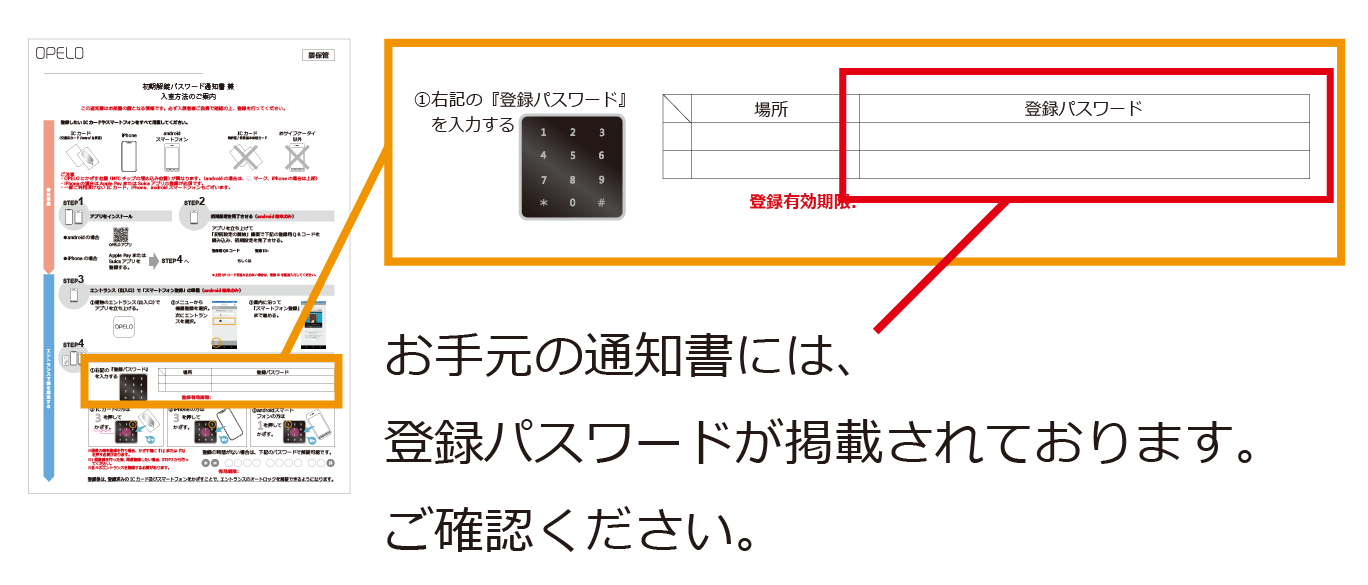
④ ICカード・スマートフォンをかざす
OPELO専用テンキーにICカード・スマートフォンをかざす。
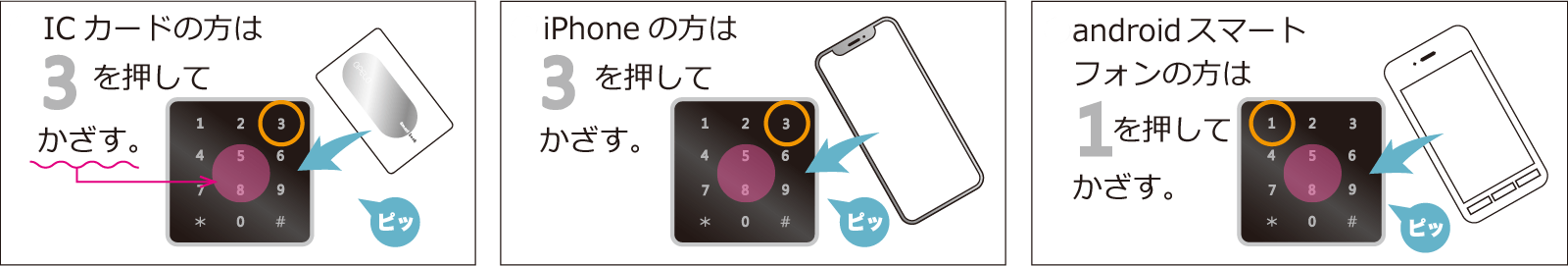
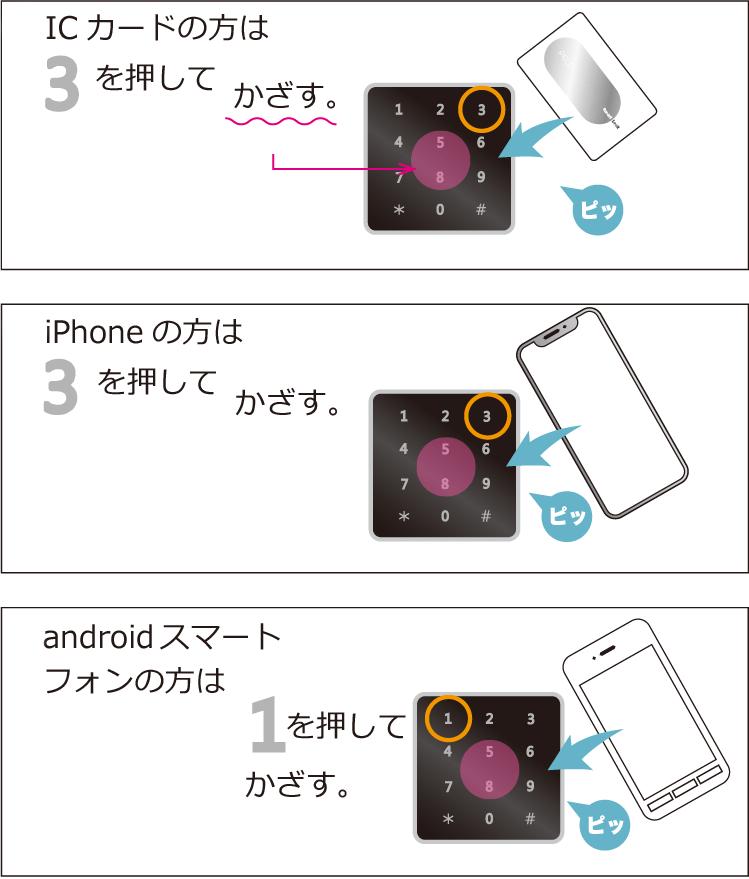
※複数の端末登録を行う場合、かざす毎に『1』または『3』を押す必要があります。
※1 回登録を行った後、再度登録したい場合、②スマートフォン登録の準備から行ってください。
※各々のエントランスを登録する必要があります。
■注意
登録有効期限内にICカードかスマートフォンのどちらかは必ず登録を行ってください。
有効期限以降は、記載された登録パスワードでは、一切登録ができなくなります。
⑤ OPELO専用テンキーにICカード・スマートフォンをかざし解錠する
登録後は、登録済みのICカード又はスマートフォンをかざすことで、エントランスオートロックを解錠できるようになります。
なお、訪問者等は既設のオートロック操作盤に記載された操作手順に従い、呼び出しを行いますので室内のインターフォンで解錠してあげてください。
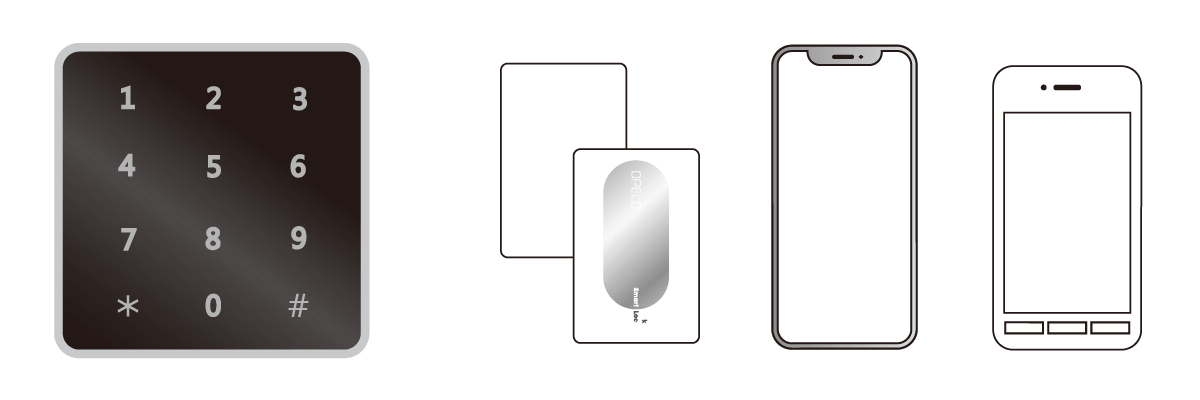
■ICカード・スマートフォンを登録している時間がない場合は・・・
初期解錠パスワード通知書兼入室方法の
ご案内 見本
登録の時間がない場合
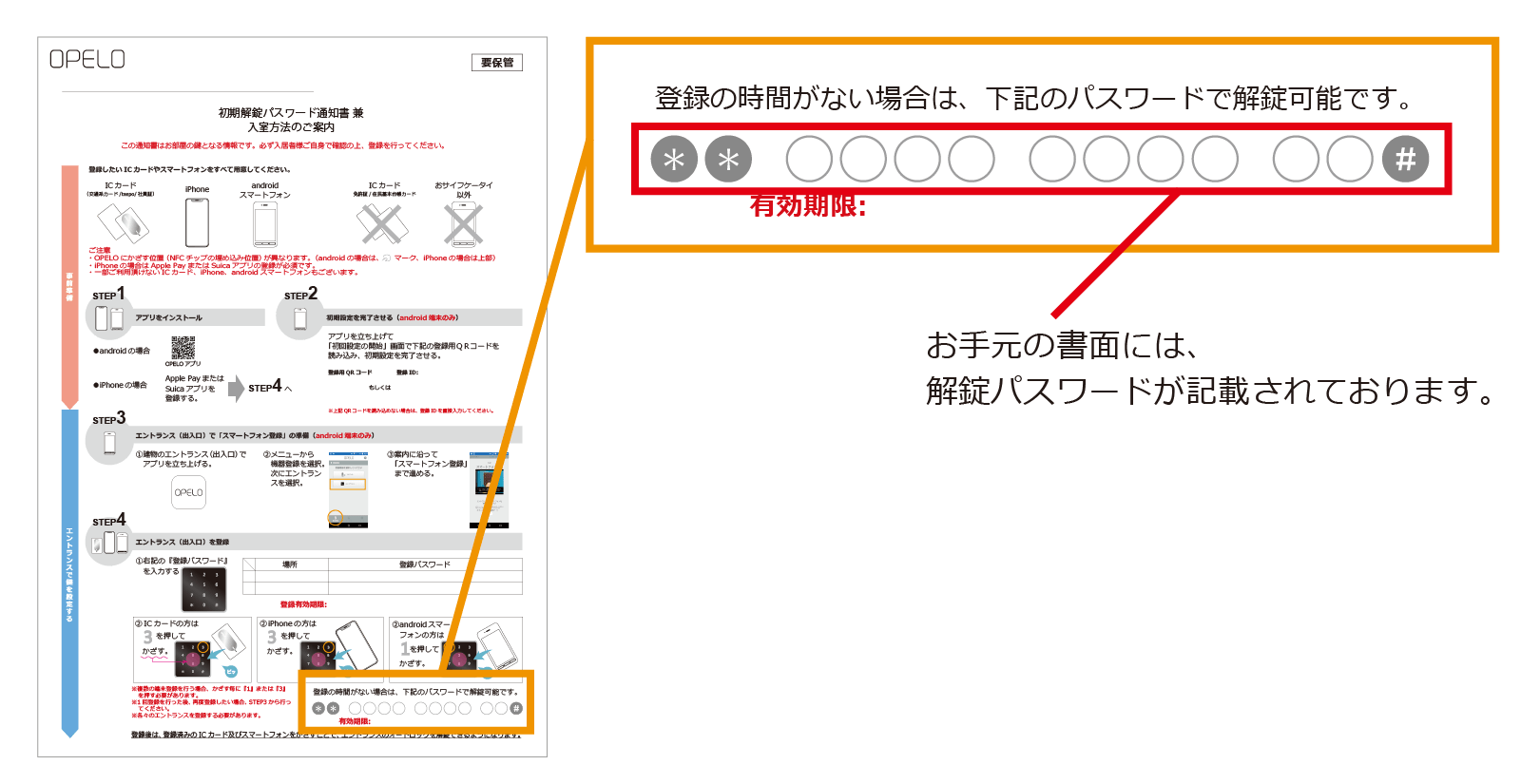
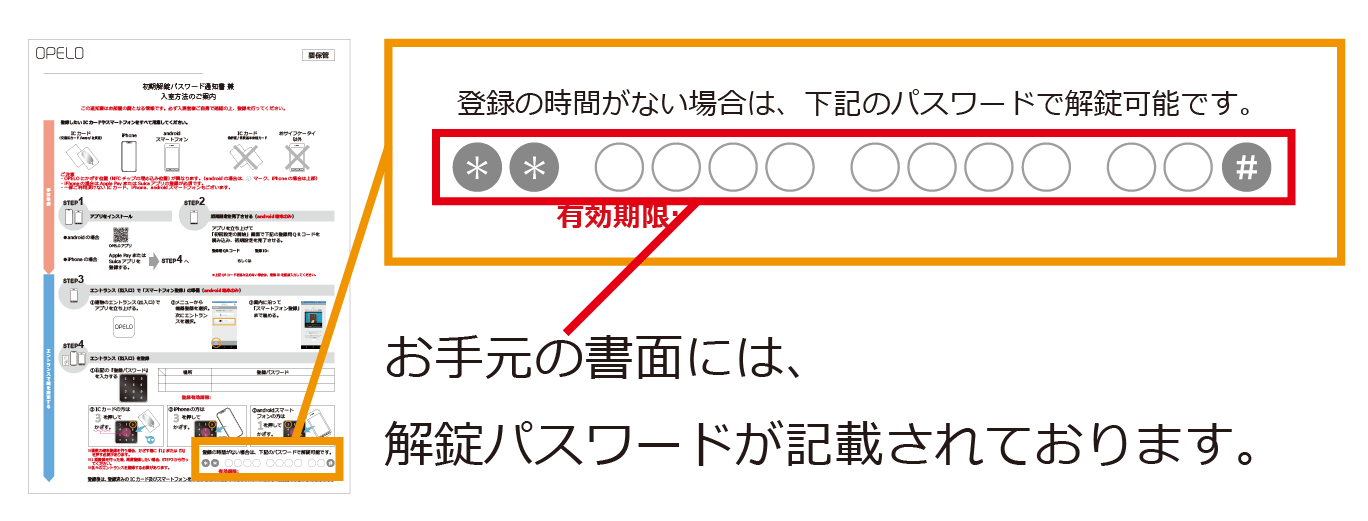
 グループの賃貸住宅物件管理を行う
グループの賃貸住宅物件管理を行う